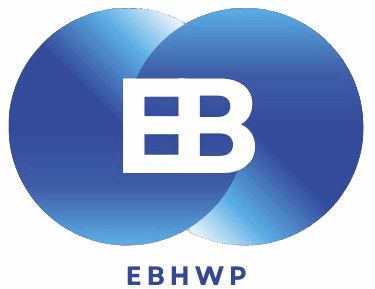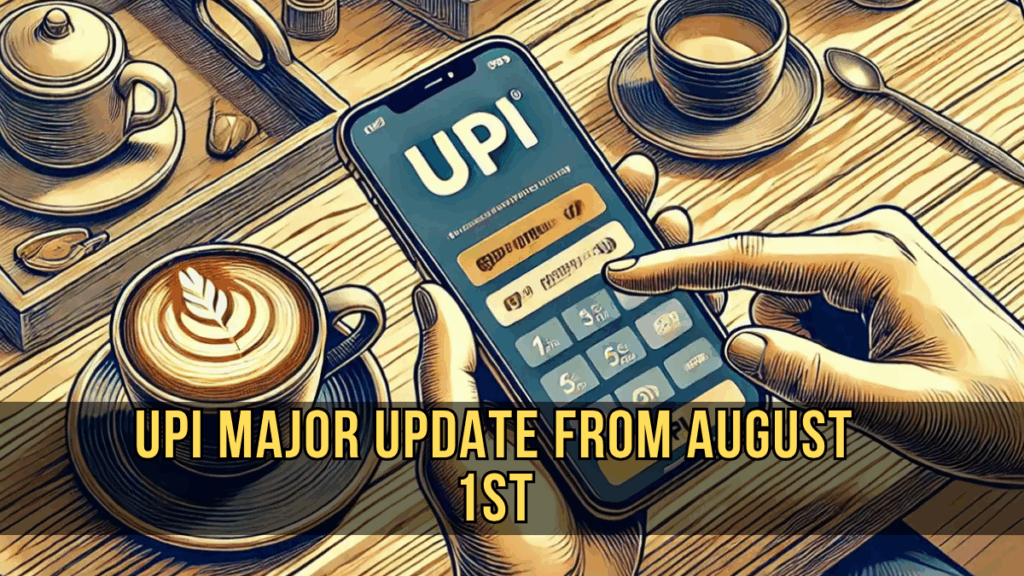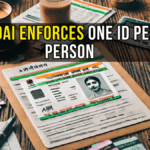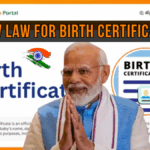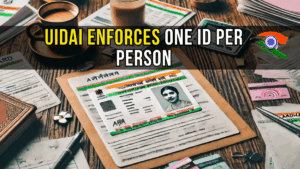The Unified Payments Interface (UPI) has transformed how India transacts. From neighborhood kirana stores to high-end retailers, from peer-to-peer payments to recurring subscription bills, UPI is now a part of everyday life for millions of Indians. As of 2025, the platform handles billions of transactions each month.
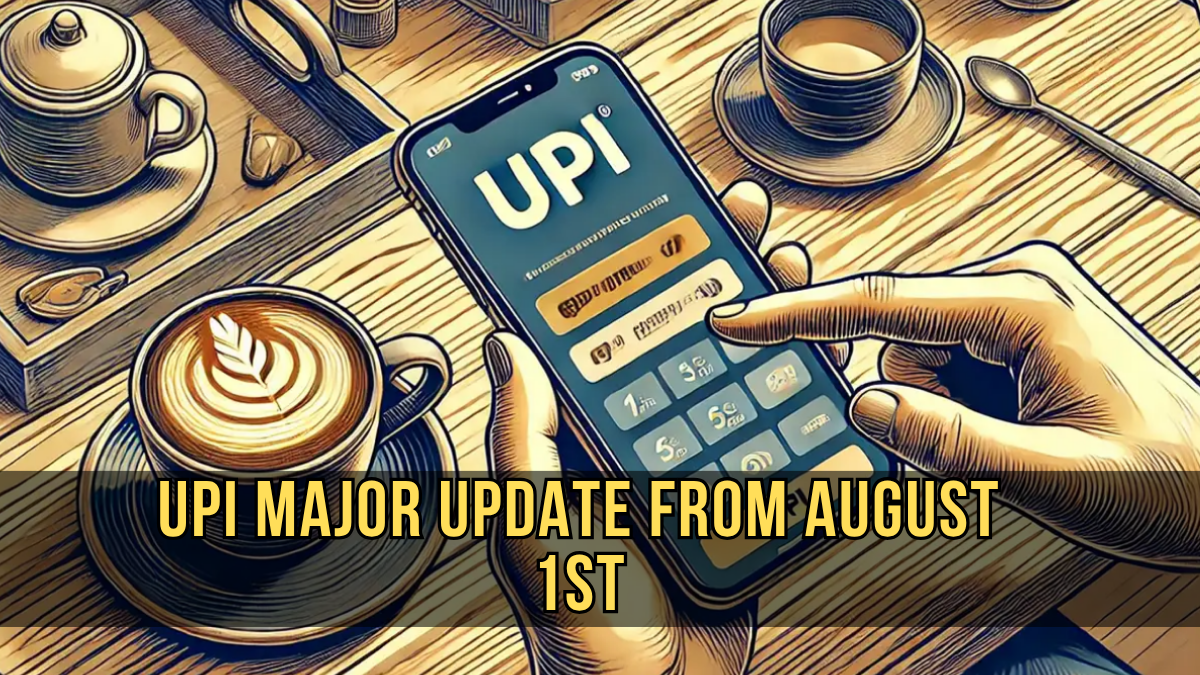
However, to support this explosive growth and ensure the long-term efficiency of digital payments, the National Payments Corporation of India (NPCI) has announced a series of rule changes for UPI users, effective August 1, 2025.
These updates will directly affect how users interact with their banking apps, check balances, use autopay services, and request chargebacks. If you are a frequent UPI user, here’s a comprehensive guide to understanding what’s changing and how you can adapt.
Summary Table: New UPI Rules from August 1, 2025
Aspect |
New Rule (Effective August 1, 2025) |
|---|---|
Balance Check Limit |
50 times per day |
Account View via Single App |
25 times per day per app |
Autopay Timing |
Only between 12:00 AM–10:00 AM and 1:00 PM–5:00 PM |
Payment Status Check |
3 times daily (90 seconds required between checks) |
Chargeback (Reversal) Requests |
Maximum 10 per 30 days |
Implementation Date |
August 1, 2025 |
Official Source |
What’s Changing in UPI from August 1, 2025?
NPCI’s latest guidelines are intended to enhance UPI infrastructure, reduce server load, and improve transaction reliability. Here’s a breakdown of the key changes you’ll see from August 1.
1. Daily Limit on Balance Checks
New Rule: Users can check their account balance through UPI only 50 times per day.
Old Rule: Unlimited balance checks without restriction.
Reason for Change:
Excessive balance inquiries clog banking servers, especially during peak hours. By capping this action, NPCI aims to prioritize transactional traffic and reduce failures caused by server overload.
User Tip: Use balance checks only when necessary, and avoid repeated taps during payment failures.
2. App-Wise Account View Limit
New Rule: You can view bank account details only 25 times per day per UPI app.
This includes actions like checking linked bank accounts, available balances, and setting primary accounts.
Purpose: To reduce background data calls from mobile apps that overload systems with repeated requests, even when the user is not transacting.
User Tip: If you manage multiple bank accounts from one app, plan your activity carefully and avoid frequent toggling between accounts.
3. Autopay Execution Timing is Now Restricted
New Rule: Autopay features (such as those used for EMIs, SIPs, subscriptions) will now process payments only within fixed time slots:
- Midnight to 10:00 AM
- 1:00 PM to 5:00 PM
Old Rule: Autopay could be processed at any time.
Why This Matters:
Centralizing autopay to specific time slots helps banks manage load predictably and avoid failures in payment processing.
User Tip:
Set reminders and check subscription dates. If a payment fails due to being outside the processing window, retry during the next available slot.
4. Limit on Payment Status Checks
New Rule:
After making a UPI payment, users can check the transaction status only three times per day. Additionally, there must be a minimum 90-second gap between each check.
Old Rule: Unlimited payment status checks.
Reason for the Rule:
This rule addresses real-time status overloads, where users repeatedly refresh payment status, slowing the system for everyone.
User Tip: After initiating a transaction, wait patiently for auto-updates or SMS alerts rather than checking manually.
5. Cap on Chargeback (Payment Reversal) Requests
New Rule:
You can now initiate only 10 chargeback or payment reversal requests every 30 days.
Old Rule: No strict limits.
Why This Change?
NPCI found that users often misuse the chargeback feature for small or mistaken payments, causing disputes and adding stress on reconciliation processes.
User Tip: Always verify UPI IDs, mobile numbers, and transaction amounts before sending payments.
Why These UPI Changes Are Important
While these rules may seem like restrictions, they are designed to ensure faster, smoother, and safer transactions for all users. Here’s what they aim to achieve:
- Reduce server stress during peak hours
- Prioritize genuine transactions over excessive app usage
- Improve autopay reliability by batching processes
- Discourage misuse of reversal and confirmation systems
As UPI scales to handle even more services—including international payments and credit lines such changes are critical for system resilience.
Final Advice: How to Adjust to the New UPI Norms
These simple actions can help you navigate the new UPI rules effectively:
1. Use Balance Checks Judiciously
Check only when needed, and avoid repeated refreshes.
2. Manage Autopay Timings
Know your EMIs and subscription schedules; ensure your account has funds during the approved processing windows.
3. Confirm Before Paying
A quick double-check of recipient UPI ID or QR code helps prevent mistaken payments.
4. Limit App Switches
Stick to one or two UPI apps instead of constantly switching or toggling between platforms.
5. Track Your Chargeback Quota
Remember that you have only 10 reversal requests every 30 days. Use them for genuine payment errors.
Frequently Asked Questions (FAQs)
Q. Will these UPI changes affect my day-to-day payments?
A. Not significantly. Most regular users do not exceed the new limits. However, if you frequently check balances or reverse payments, you’ll need to adjust.
Q. What happens if I try to check my balance more than 50 times?
A. The system will block further balance requests for the rest of the day.
Q. Can I still use multiple UPI apps?
A. Yes, but each app has its own daily limits for actions like account views. You can divide your activities between apps if needed.
Q. What if my autopay fails due to timing issues?
A. You can retry the transaction manually during the next eligible time window.
Q. Is this permanent or just a trial?
A. These rules are part of a permanent rollout beginning August 1, 2025, though they may be adjusted over time based on user feedback.
Official Source and Support
For complete official guidelines, visit the NPCI website:
- https://www.npci.org.in
You can also contact your bank or UPI app customer support for app-specific implementation details.
For More Information Click Here